Subscribe to API
- Go to API Store and select a API
- Select an Applications and click “Subscribe” on the right side section
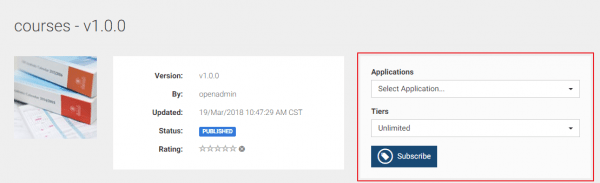
- There will be a successful subscribe message pop up, and please click “Stay on this page”
- Select “Documentation” on the page
- For each API, there are some documents for the data definitions and how to use the API. Please click the links on that page for more details of each API
