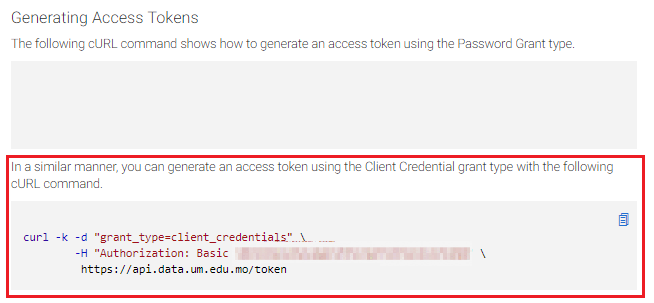Generate Keys
You should create a application in the API Store for every different program which consumes UM API. For each application in API Store, there is a pair of constant “Consumer Key” and “Consumer Secret”, and also a “Access Token” which will expires. You can regenerate the access token by using the API Store, or use curl to generate the access token by consumer key. Here is the detailed steps for creating API, generate keys and access token:
- Go to “Application” by clicking the link on the left-side menu
- Click “ADD APPLICATION on the top bar
- Input your application name and description and click “Add”
- Go to “Production Keys” and click “Generate Keys”
- And you can see your application “Consumer Key”, “Consumer Secret” and “Access Token” have been generated
* Please keep your “Consumer Key”, “Consumer Secret” secret since they can be used to regenerate the application access token - You can click “Show Keys” under “Production Keys” section to see the consumer Key and Consumer Secret of your application
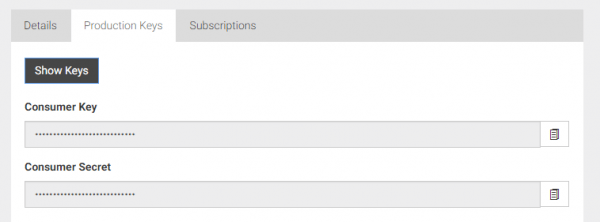
- If you need to regenerate the access token automatically by using key, you can refer to the second example in “Generating Access Tokens” section. The basic authorization is using base64encode(consumer-key:consumer-secret) of your application.